Canary Release
The Canary Release plugin can be used to route a fraction of clients from a specified address space to an alternate backend server or Load Balancer. Typically a specific client IP address space is defined and a small percentage of that space is routed to the alternate service endpoint. Over time, the percentage is increased until it is determined that the alternate endpoint is stable. Once so determined, the Service can be configured to route directly to the new endpoint and the plugin can be disabled or deleted.
NOTE: Only one instance of the Canary Release plugin can be configured, and can only be configured on a single Route or Service. The Plugin cannot be configured globally.
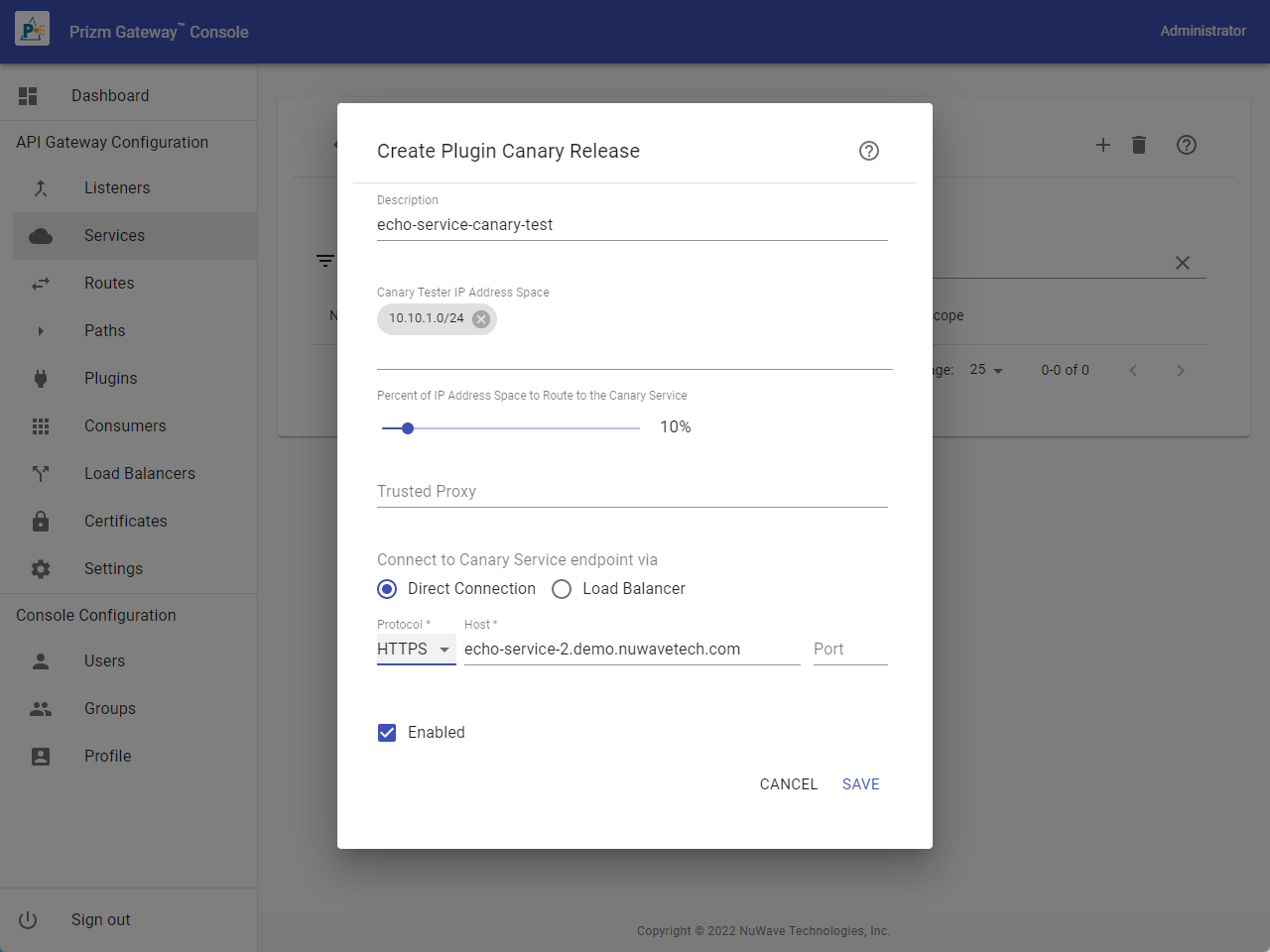
Plugin Properties
Property | Description |
|---|---|
| Canary Tester IP Address Space | One or more IP CIDRs describing the test client IP address space. Clients originating from this address space will be selected for routing to the Canary Service endpoint. If no CIDRs are specified, all clients connecting to the gateway will be selected. |
| Percent of IP Addresses | The percentage of clients from the test client IP address space to route to the Canary Service endpoint. |
| Trusted Proxy | In environments where client traffic is routed through an external load balancer or proxy, the origin IP address may appear to be the same for all clients. When the IP CIDR of the external load balancer or proxy is supplied, the X-Forwarded-For HTTP header will be used to determine the origin IP address of the client. |
| Connect Via | Select Direct Connection to indicate that requests should leave the gateway directly to the service endpoint. Select Load Balancer route the request through a previously configured Load Balancer. |
| Protocol | For a direct connection, the protocol to use to connect the the web service provider |
| Host | For a direct connection, the host name to use to connect the the web service provider. |
| Port | For a direct connection, the port to use to connect the the web service provider. If omitted, the default port for HTTP or HTTPS is used. |
| Load Balancer | For a Load Balancer connection, the name of the Load Balancer to use |
| Enabled | Check this box to enable the plugin. |
