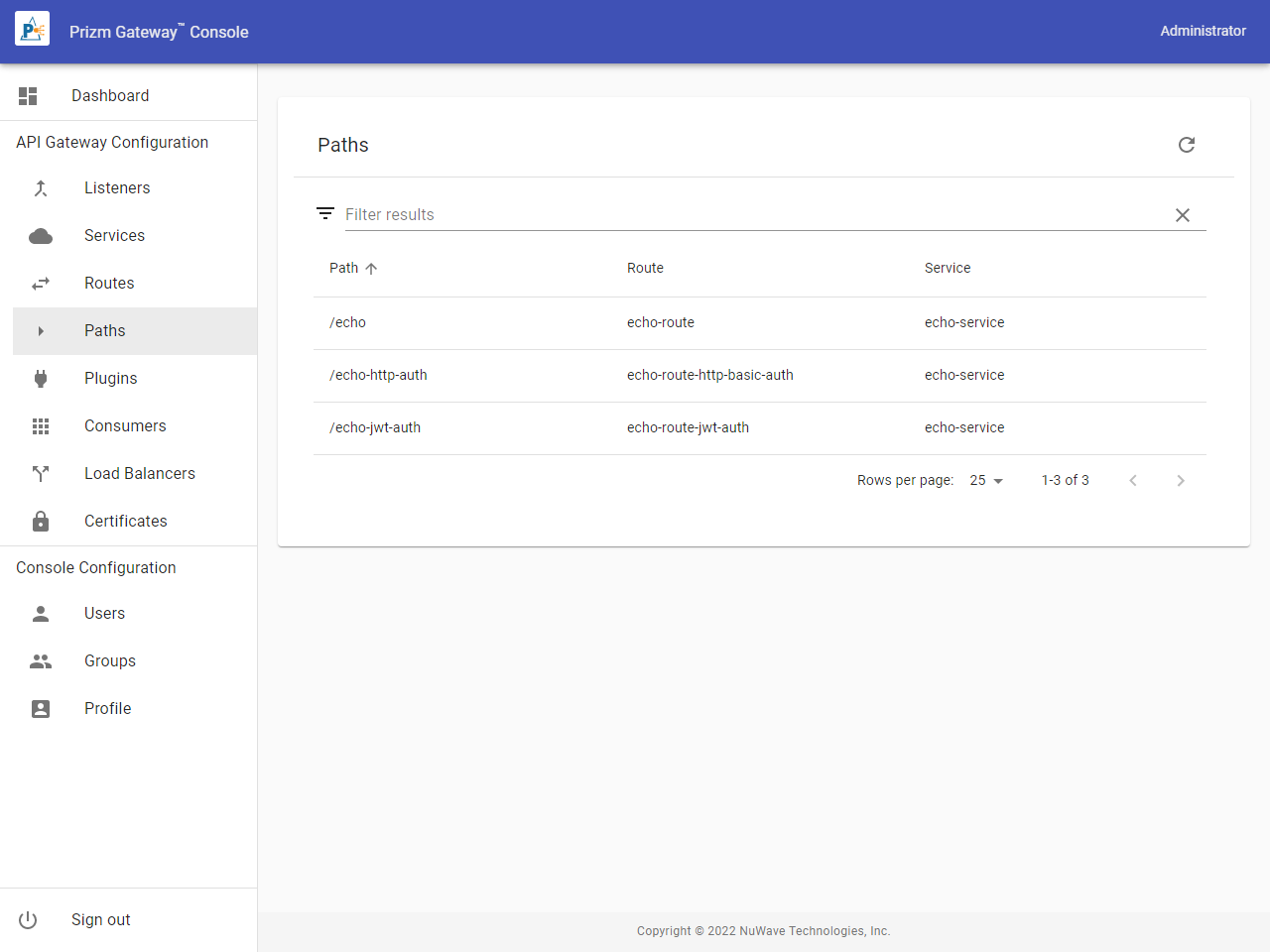Viewing Paths
Clicking Paths on the side menu displays all Route paths configured in the Gateway with their associated Route and Service. Click the Route or Service name associated with a path to navigate to the Route or Service.
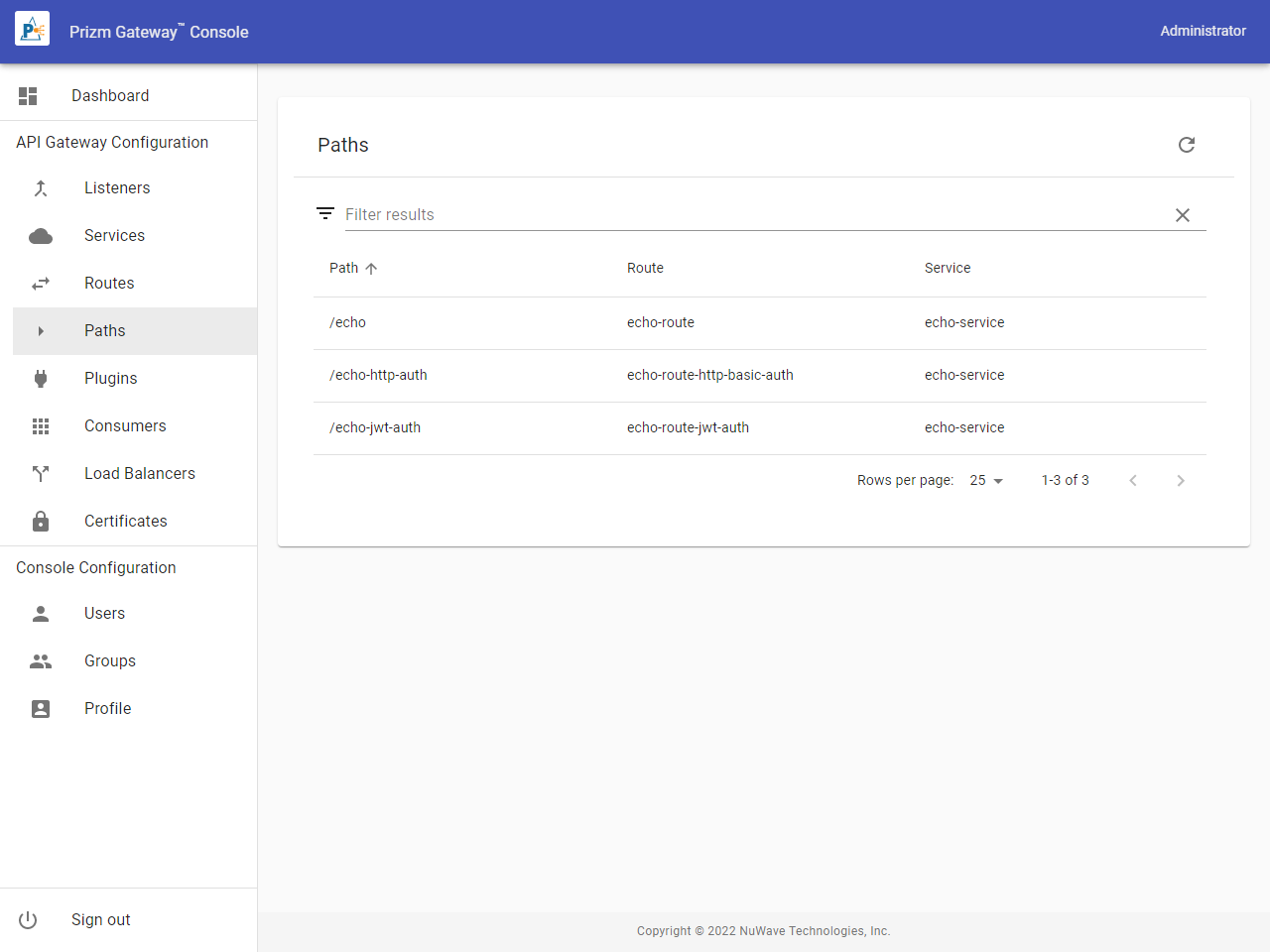
Clicking Paths on the side menu displays all Route paths configured in the Gateway with their associated Route and Service. Click the Route or Service name associated with a path to navigate to the Route or Service.