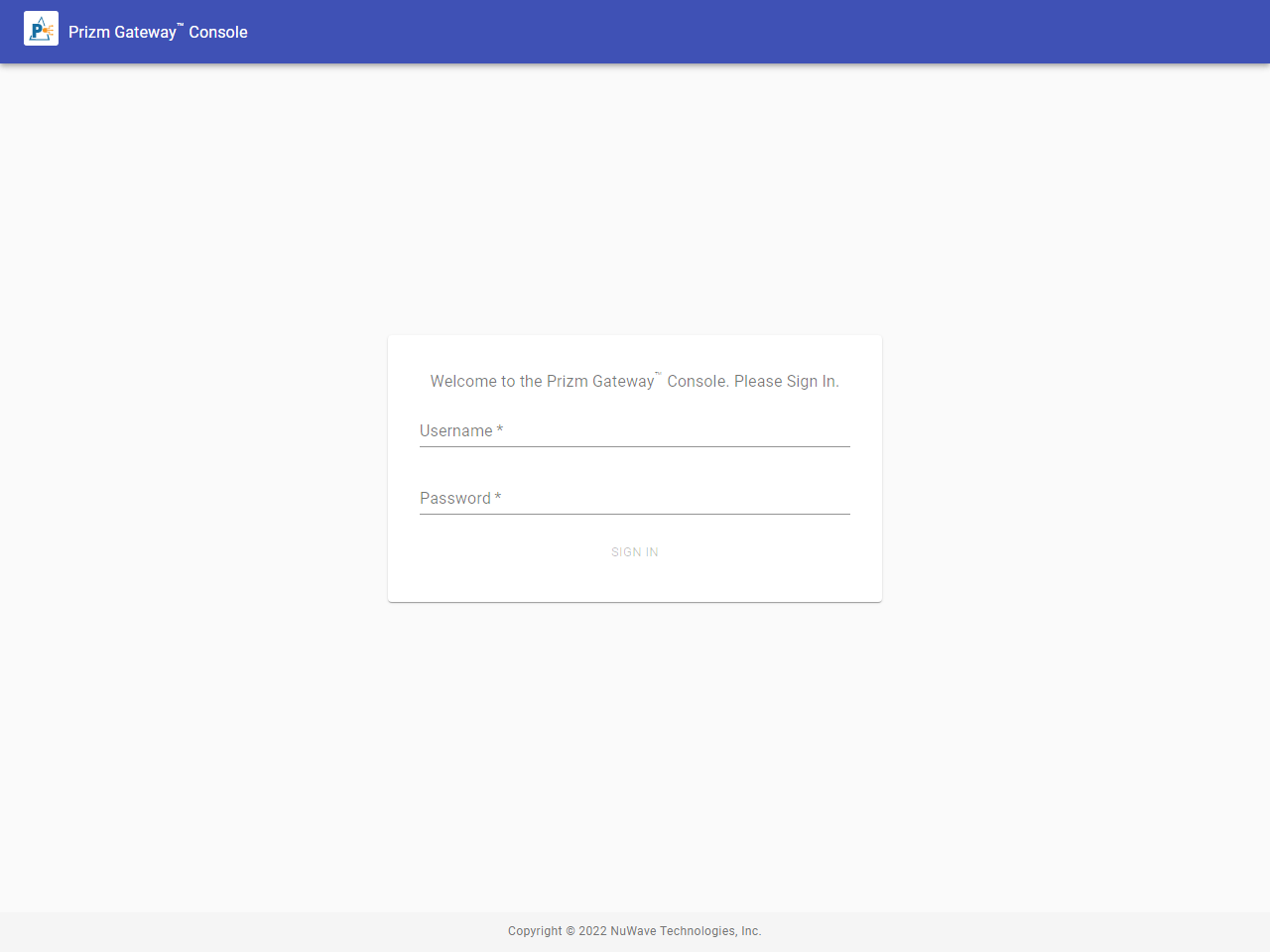Signing in to the Console
When you navigate to the Console URL, a Sign In page is presented. Enter your user ID and password to sign in. Note that:
- If this is a new Prizm Gateway™ installation, the default user ID is "admin", with password "password". The default password should be changed immediately after logging in for the first time.
- The console URL is the host name of your NonStop server with the port specified in the CFGCON file. If TLS is configured, then the HTTPS protocol should be used in the URL.