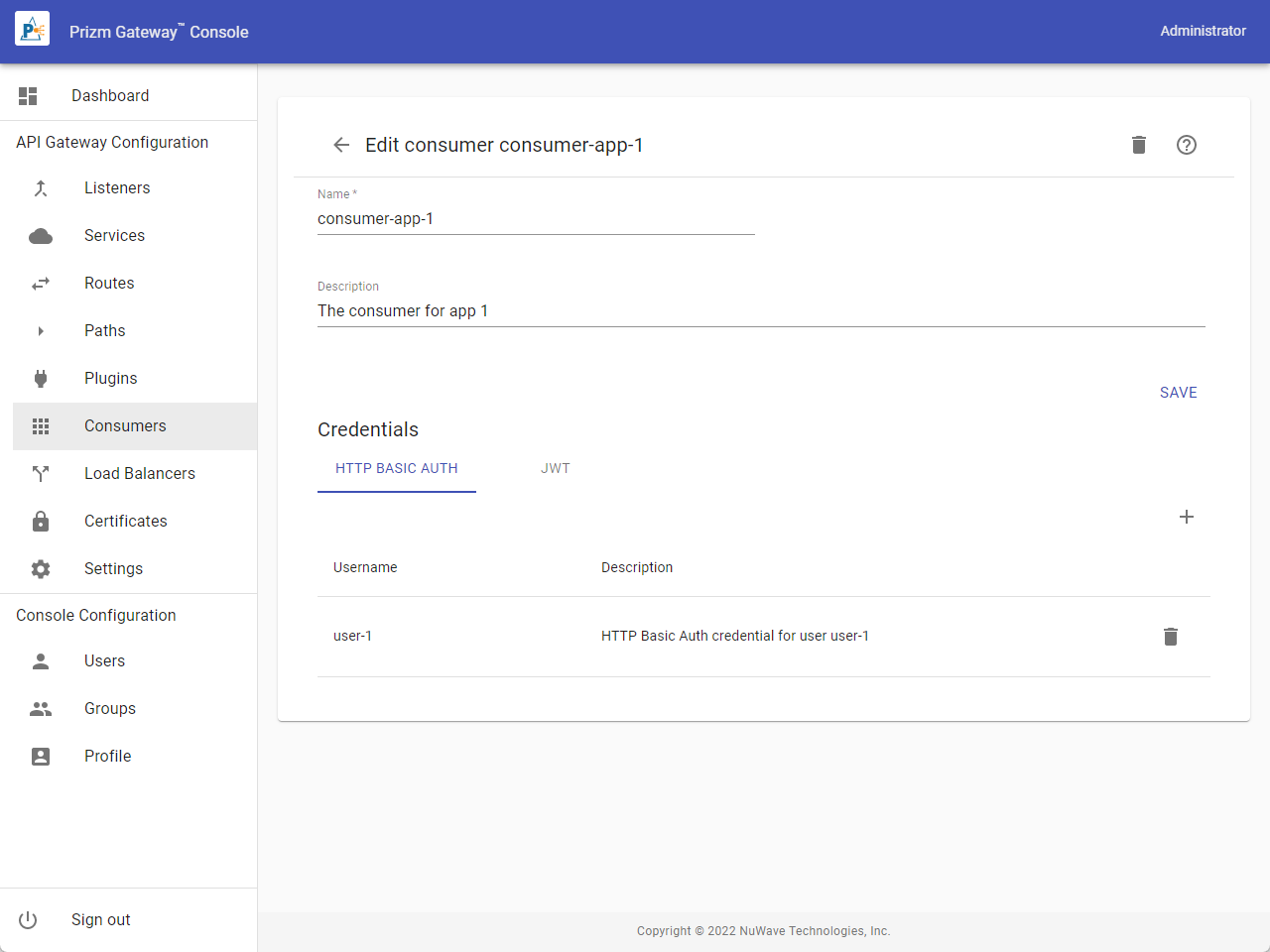Configuring Consumers
Consumers represent an individual or application role that requires access to a service. A Consumer object contains one or more credentials which the individual or application must present in a request in order to gain access. Once a Consumer is defined, an authentication plugin may be added to a Route, Service, or Globally, which defines which Consumers are allowed access and what authentication mechanism is required.
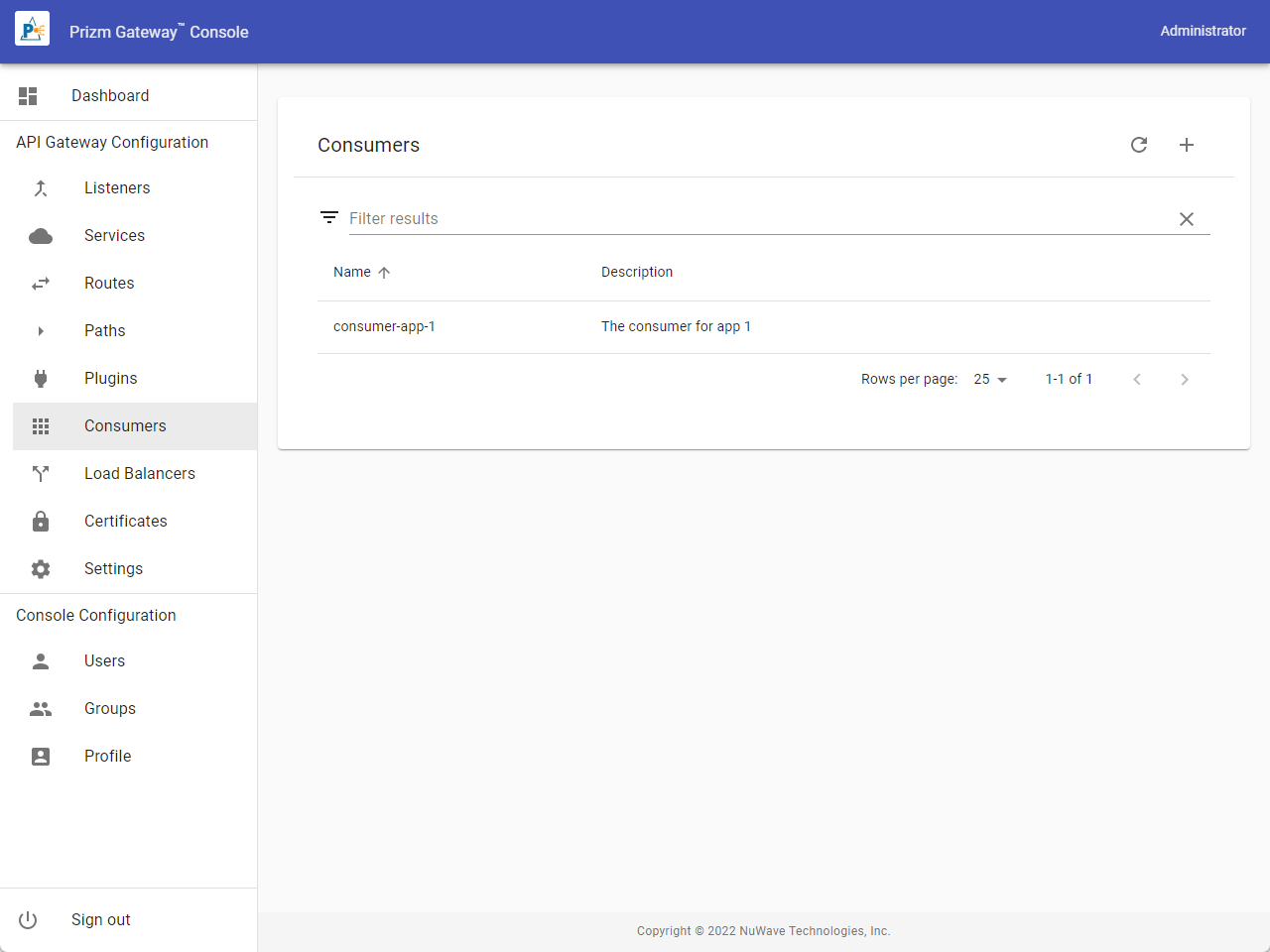
To create a Consumer, select the Add action icon from the Consumers list. To edit an existing Consumer, select it from the list.
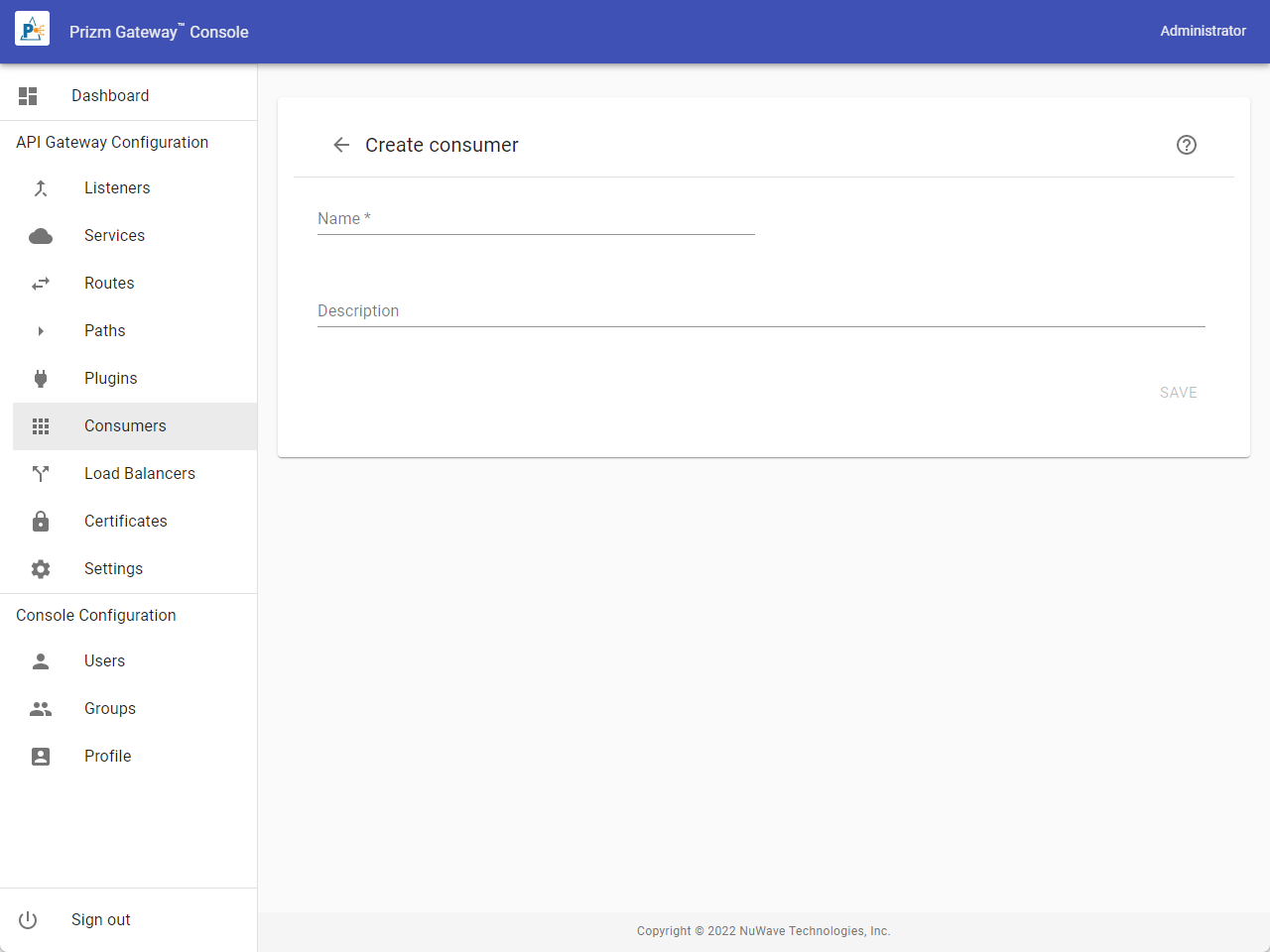
Consumer Properties
| Property | Description |
|---|---|
| Name | The name of the Consumer. Names must begin with a letter, end with a letter or digit, be 64 characters or less in length, and contain only letters, digits, hyphens, underscores, or periods. |
| Description | A brief description of the Consumer. |
Adding Credentials
Once a Consumer is created, the Credentials tabs appear and credentials may be created.