Configuring Plugins
Plugins apply behaviors to requests as they flow through the gateway. These behaviors may include DOS protection such as rate limiting, user authentication, and access control. Plugins may be:
- Global, affecting all traffic through the gateway,
- Specific to a Service, affecting all traffic to the Service
- Specific to a Route, affecting all traffic selected by the Route.
When the same plugin is applied to multiple objects, the order of precedence is Global, then Service, then Route.
To access the Plugins list containing all Plugins in the gateway, select Plugins from the Menu.
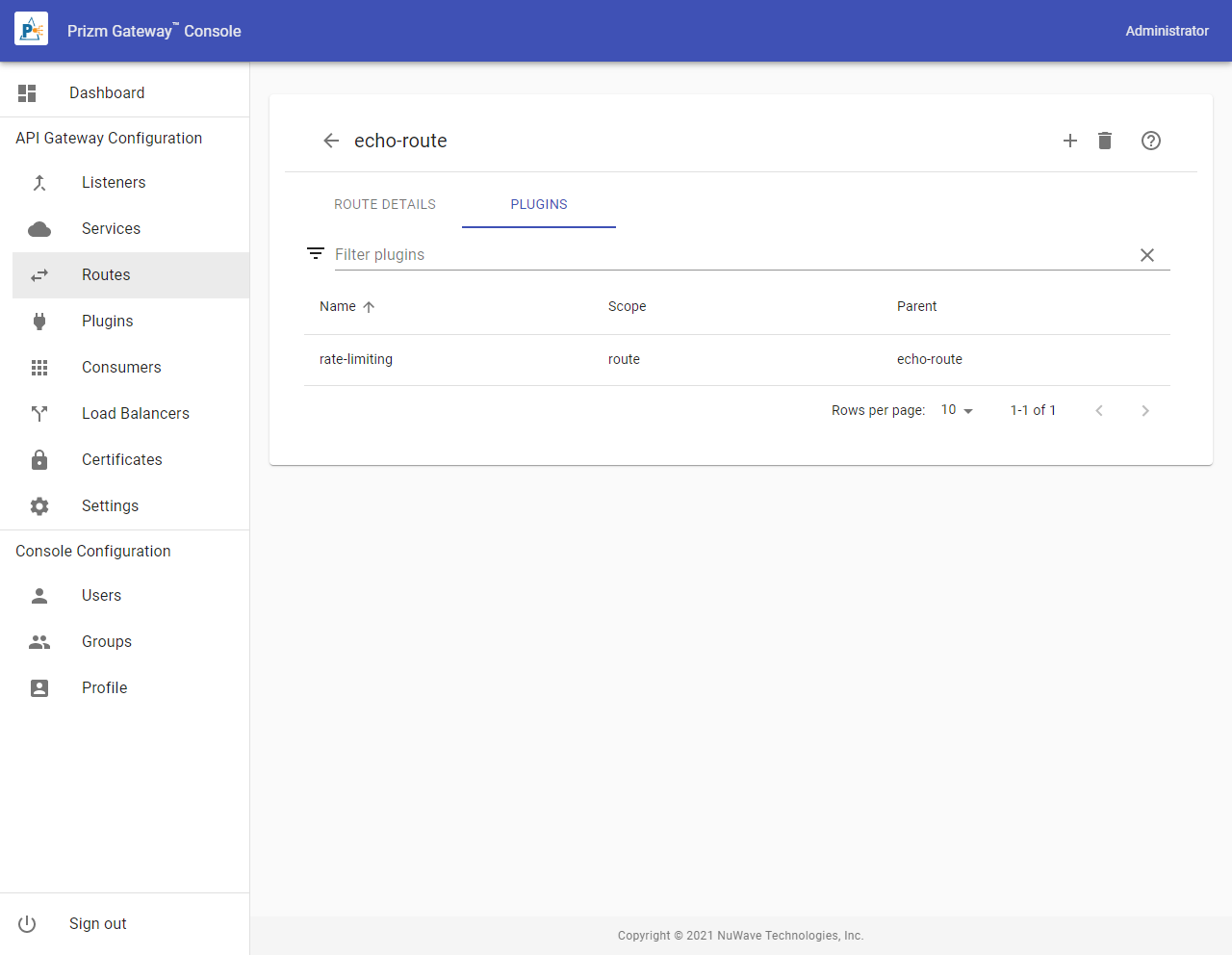
To view the Plugins for a Service, navigate to the Service and select the Plugins tab. To view the Plugins for a Route, navigate to the Route and select the Plugins tab. To create a Plugin, select the Add action icon from the Plugin list. To edit an existing Plugin, select it from the list.
When adding a Plugin, select the Plugin type, then continue with Plugin configuration.
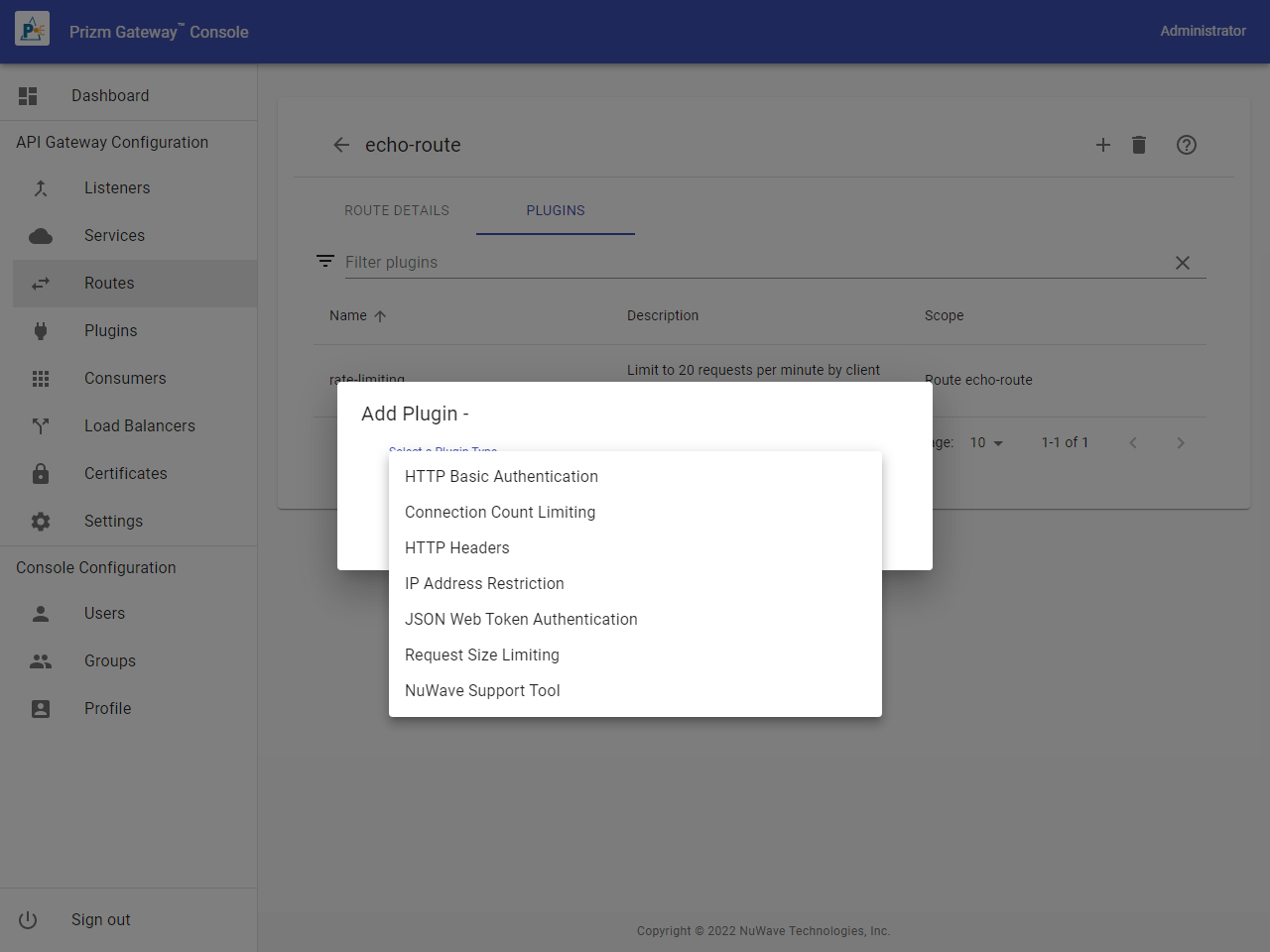
Plugin Specific Configuration
